StarTech.com USB32HD2 USB to Dual HDMI Adapter - 4K Connect Two HDMI Displays to a Single USB Port スタートレック ドットコム USB32HD2 USB to Dual HDMI アダプター - 4K、2 つの HDMI ディスプレイを単一の USB ポートに接続




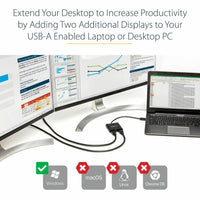


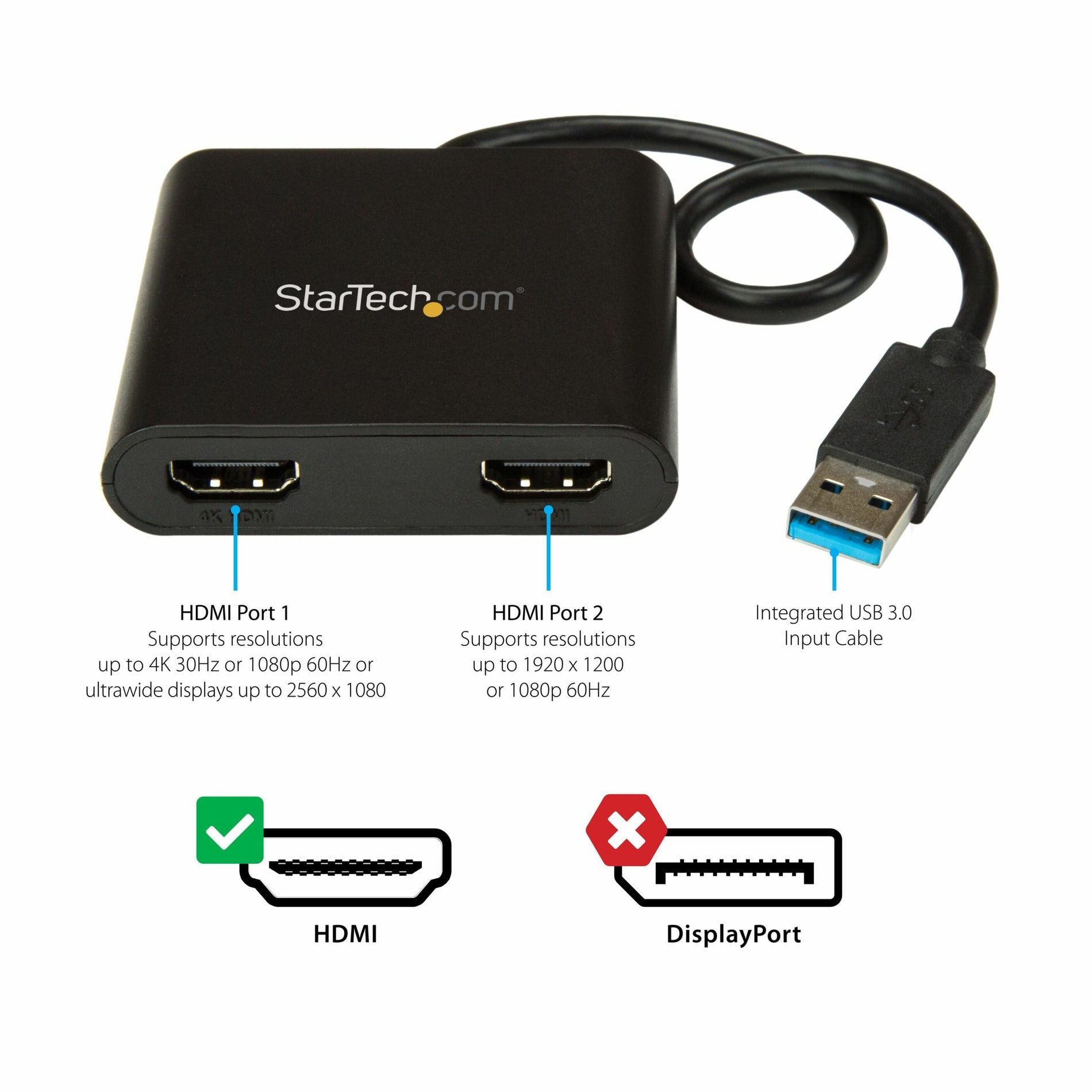

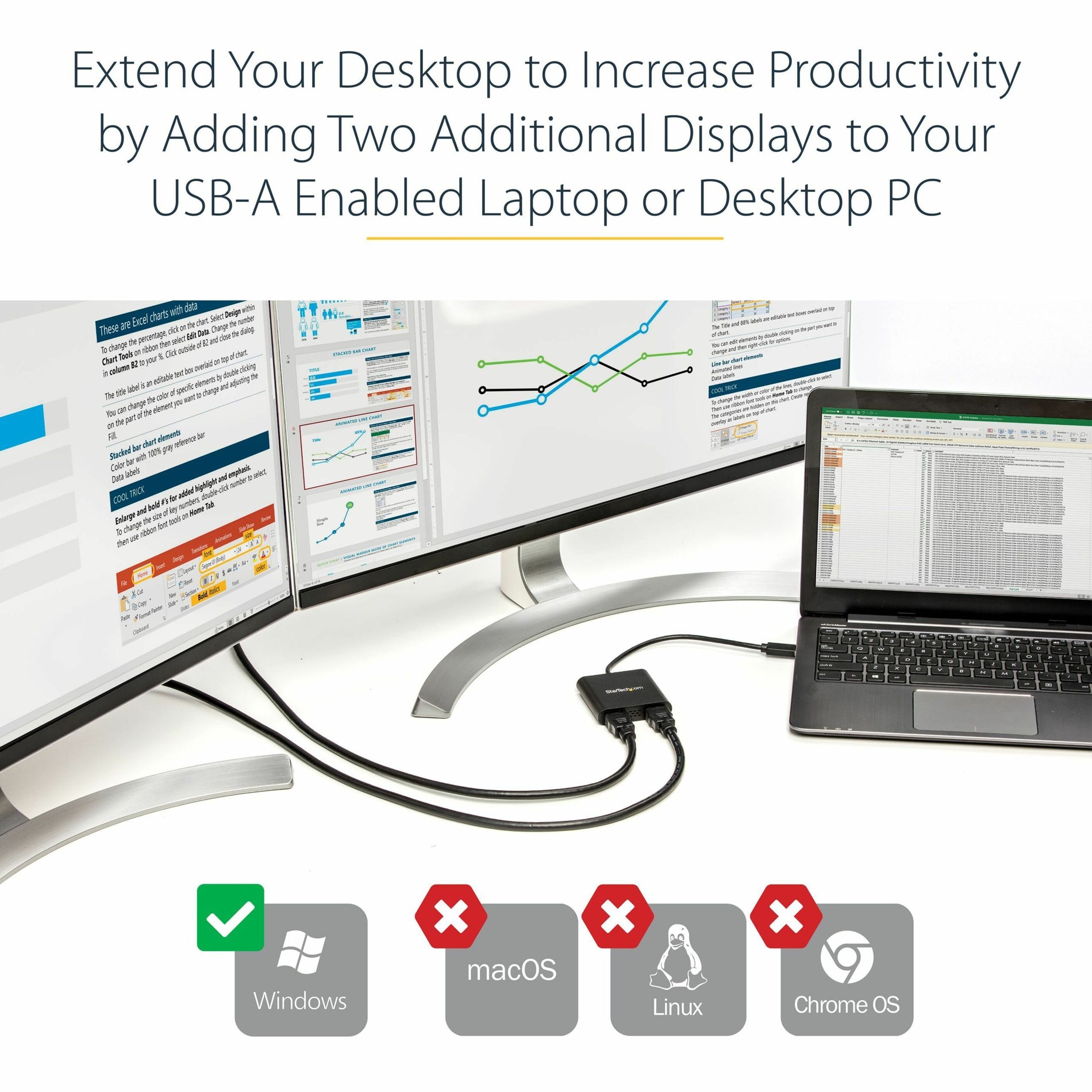





StarTech.com USB32HD2 USB to Dual HDMI Adapter - 4K Connect Two HDMI Displays to a Single USB Port スタートレック ドットコム USB32HD2 USB to Dual HDMI アダプター - 4K、2 つの HDMI ディスプレイを単一の USB ポートに接続
StarTech.com USB32HD2
- Free Shipping
- 3 Year 保証
- 30日間の返品可能
- カーボンニュートラル
StarTech.com
USB32HD2
このUSBからHDMI®デュアルモニターアダプターを使用すると、1つのUSB 3.0ポートを使用してコンピューターに2つの独立したHDMIディスプレイを追加できます。1つのHDMIポートは4Kまでの解像度を出力でき、もう1つは1920 x 1200までの解像度を出力できます。
複数のディスプレイによって生産性を向上
ワークステーションにさらにディスプレイを追加することは難しい場合があります、特にコンピューターがMSTをサポートしていないか、外部のビデオポートが少ない場合は。このUSBデュアルHDMIアダプターには2つのビデオ出力が備わっており、複数のディスプレイを追加することで、作業スペースを拡大して生産性を向上させることができます。複数のディスプレイを使用すると、複数のアプリケーションに同時にアクセスしたり、片方のディスプレイでリファレンス資料を確認しながら他方で文章を作成したりできます。
解像度が最大4Kまでの画面領域を最大限に活用
このUSBビデオアダプターのポートの1つは30Hzで最大4Kまでの解像度をサポートしており、ノートパソコンやデスクトップのビデオカードがネイティブで4K出力をサポートしていなくても、コンピューターに4Kモニター、HDTV、またはプロジェクターを接続できます。USBからHDMI 4Kアダプターを使用すると、プライマリディスプレイをウルトラHDモニターやテレビに拡張またはミラーリングして、マルチタスキングをシンプルにし、生産性を最大限に引き出すために必要な追加の画面スペースを得ることができます。
USB 3.0の性能でビジネスアプリケーションに最適
高帯域幅なUSB 3.0インターフェースを使用することで、このUSB 3.0からHDMIアダプターは、以前のUSBアダプターよりもスムーズなドキュメントスクロール、より高い解像度、より良い全体的なパフォーマンスを実現します。このビデオアダプターは、ウェブブラウジング、メール、スプレッドシート、プレゼンテーションを含むすべてのビジネスアプリケーションをサポートすることを意図しています。USBモニターをリファレンス資料に使用しながら、より要求の厳しいゲームやCADデザインなどのアプリケーションにシステムビデオカードを空けておくこともできます。
USB32HD2はStarTech.comの3年間保証および無料の終身技術サポートで提供されています。
USB 3.0 to Dual HDMI | Multi-Monitor | USB-Powered | Supports Windows
StarTech's USB 3.0 to Dual HDMI Adapter is a perfect solution for creating a cost-effective work set up. This adapter allows you to connect two simultaneous screens (1x 4k and 1x 1080p) to your laptop and offers audio support as well.
Return Policy |
Time to Return |
|
Standard Return Policy |
We offer a hassle-free 30-day returns policy for domestic (US) orders, excluding non-refundable items. Refund or Replacement within 30 days of the delivery date. All products that fall under the Standard Return Policy qualify for our 30-Day Hassle-Free Returns. Please see the section above for more details. |
|
Replacement Only Return Policy |
Replacement within 30 days of the delivery date. |
|
Manufacturer Only Return Policy |
Covered by the manufacturer's warranty. Please refer to the terms and conditions for the manufacturer's warranty or contact the manufacturer. |
|
Holiday Extended Return Policies |
Extended Holiday Return Policy.Qualifying purchases of products displaying the " Extended Holiday Return Policy ", from November 1st, 2023 to December 25, 2023, are eligible for a Refund or Replacement until January 31, 2024. Extended Holiday Replacement-Only Return PolicyQualifying purchases of products displaying the " Extended Holiday Replacement-Only Return Policy ", from November 1st, 2023 to December 25, 2023, are eligible for a Replacement until January 31, 2024. |















