C2G 29483 USB-C To DVI-D 视频适配器转换器 - 黑色 无缝连接 USB-C 至 DVI-D 显示器 品牌名称:C2G 将品牌名称翻译为中文:C2G






C2G 29483 USB-C To DVI-D 视频适配器转换器 - 黑色 无缝连接 USB-C 至 DVI-D 显示器 品牌名称:C2G 将品牌名称翻译为中文:C2G
C2G 29483
- Free Shipping
- 3 Year 保修
- 30天退货
- 碳中和
产品关键特征
- 最大分辨率1920 x 1080,50/60赫兹
- 可逆,对称的USB-C连接器
- 紧凑,轻便设计
- 即插即用-无需驱动程序
C2G
29483-Excellent

If you haven't heard of USB Type-C yet, it's time to take notice, as it's becoming the industry connectivity standard for new devices.
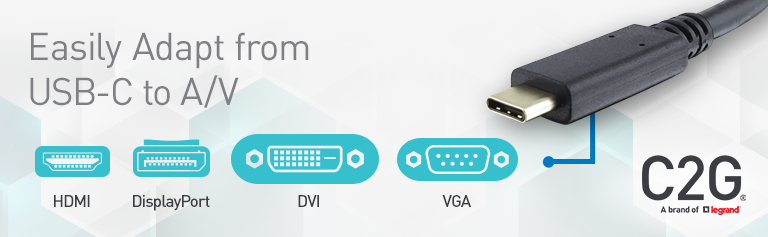
Get the most out of your USB Type-C devices with USB-C Video adapters from C2G! Available to convert your connections from USB-C to HDMI, DisplayPort, DVI and/or VGA.

With no drivers required - USB-C to HDMI, DisplayPort and VGA Adapters from C2G are easy to use right out of the box.
Return Policy |
Time to Return |
|
Standard Return Policy |
We offer a hassle-free 30-day returns policy for domestic (US) orders, excluding non-refundable items. Refund or Replacement within 30 days of the delivery date. All products that fall under the Standard Return Policy qualify for our 30-Day Hassle-Free Returns. Please see the section above for more details. |
|
Replacement Only Return Policy |
Replacement within 30 days of the delivery date. |
|
Manufacturer Only Return Policy |
Covered by the manufacturer's warranty. Please refer to the terms and conditions for the manufacturer's warranty or contact the manufacturer. |
|
Holiday Extended Return Policies |
Extended Holiday Return Policy.Qualifying purchases of products displaying the " Extended Holiday Return Policy ", from November 1st, 2023 to December 25, 2023, are eligible for a Refund or Replacement until January 31, 2024. Extended Holiday Replacement-Only Return PolicyQualifying purchases of products displaying the " Extended Holiday Replacement-Only Return Policy ", from November 1st, 2023 to December 25, 2023, are eligible for a Replacement until January 31, 2024. |



