C2G 29483 USB-C ถึง DVI-D ตัวแปลงวิดีโอ - สีดำ เชื่อมต่อ USB-C กับหน้าจอ DVI-D ได้อย่างง่ายดาย






C2G 29483 USB-C ถึง DVI-D ตัวแปลงวิดีโอ - สีดำ เชื่อมต่อ USB-C กับหน้าจอ DVI-D ได้อย่างง่ายดาย
C2G 29483
- Free Shipping
- 1 ปี ประกัน
- การคืนสินค้าภายใน 30 วัน
- เป็นคาร์บอนเนนทรัล
คุณลักษณะหลักของผลิตภัณฑ์
- ความละเอียดสูงสุด 1920 x 1080 ที่ 50/60Hz
- มีหัวต่อ USB-C ที่กลับได้ ซิมเมตริก
- ออกแบบขนาดกะทัดรัด น้ำหนักเบา
- เสียบแล้วใช้งานได้ทันที ไม่ต้องติดตั้งไดรเวอร์
ชั่วโมง
นาที
ข้อมูลการจัดส่ง
C2G
29483-Excellent
USB-C ไปยัง DVI-D Video Adapter Converter เป็นโซลูชันที่เหมาะสำหรับการเชื่อมต่ออุปกรณ์ที่มีการเชื่อมต่อ USB 3.1 Type-C กับจอภาพ โปรเจกเตอร์ หรือหน้าจออื่นที่มีพอร์ต DVI-D การสนับสนุนวิดีโอมีอยู่ในพอร์ต USB Type-C เพื่อส่งสัญญาณวิดีโอไปยัง HDTV หรือโปรเจกเตอร์ HDMI อะแดปเตอร์นี้รองรับความละเอียดสูงสุด 1080p (1920x 1080 Hz) ซึ่งช่วยให้สามารถส่งภาพวิดีโอคุณภาพสูงไปยังหน้าจอที่เชื่อมต่อได้
BYO DVI-D
เตรียมพร้อมสำหรับการประชุม การนำเสนอ หรือกิจกรรมต่างๆ โดยมีความมั่นใจว่าคุณมีการเชื่อมต่อที่ถูกต้องในดีไซน์ที่มีขนาดกะทัดรัด USB-C ไปยัง DVI-D adapter ช่วยให้คุณเชื่อมต่อแล็ปท็อป แท็บเล็ต หรือคอมพิวเตอร์ที่มี USB-C กับโปรเจกเตอร์ จอภาพ หรือ HDTV ที่มีพอร์ต DVI การออกแบบที่กะทัดรัดของอะแดปเตอร์นี้ทำให้มันเหมาะสมสำหรับการใช้งาน BYOD (Bring Your Own Device) ในสภาพแวดล้อมการศึกษา หรือองค์กร
เสียบ ถอดเสียบ ถอดเสียบ
การออกแบบที่แข็งแกร่งของการเชื่อมต่อ USB-C อนุญาตให้สามารถเสียบและถอดได้มากถึง 10,000 ครั้ง การก่อสร้างที่ทนทานช่วยให้ผลิตภัณฑ์นี้มอบความสบายใจและได้รับการออกแบบมาเพื่อรองรับความต้องการในชีวิตที่ต้องเคลื่อนที่อยู่ตลอดเวลา การเชื่อมต่อ USB-C มีการออกแบบสมมาตรซึ่งเหมือนกันทั้งสองด้าน ดังนั้นจึงไม่สำคัญว่าคุณจะเสียบเข้ามาในด้านที่คว่ำหรือหงาย มันจะเสียบได้ครั้งแรกเสมอ ในขณะที่ป้องกันความเสียหายต่อพอร์ตการเชื่อมต่อ
การรักษาอุปกรณ์
อะแดปเตอร์แบบดองเกิลช่วยลดแรงกดดันบนพอร์ต USB-C สายเคเบิลระหว่างการเชื่อมต่อ USB-C และอะแดปเตอร์ช่วยบรรเทาแรงกดดันที่ปกป้องพอร์ตจากความเสียหายจากแรงดันเมื่อสายถูกเคลื่อนที่。

If you haven't heard of USB Type-C yet, it's time to take notice, as it's becoming the industry connectivity standard for new devices.
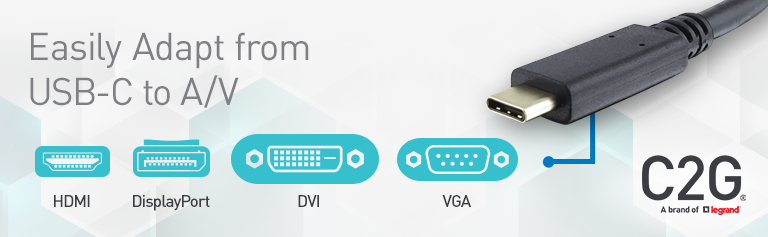
Get the most out of your USB Type-C devices with USB-C Video adapters from C2G! Available to convert your connections from USB-C to HDMI, DisplayPort, DVI and/or VGA.

With no drivers required - USB-C to HDMI, DisplayPort and VGA Adapters from C2G are easy to use right out of the box.
Return Policy |
Time to Return |
|
Standard Return Policy |
We offer a hassle-free 30-day returns policy for domestic (US) orders, excluding non-refundable items. Refund or Replacement within 30 days of the delivery date. All products that fall under the Standard Return Policy qualify for our 30-Day Hassle-Free Returns. Please see the section above for more details. |
|
Replacement Only Return Policy |
Replacement within 30 days of the delivery date. |
|
Manufacturer Only Return Policy |
Covered by the manufacturer's warranty. Please refer to the terms and conditions for the manufacturer's warranty or contact the manufacturer. |
|
Holiday Extended Return Policies |
Extended Holiday Return Policy.Qualifying purchases of products displaying the " Extended Holiday Return Policy ", from November 1st, 2023 to December 25, 2023, are eligible for a Refund or Replacement until January 31, 2024. Extended Holiday Replacement-Only Return PolicyQualifying purchases of products displaying the " Extended Holiday Replacement-Only Return Policy ", from November 1st, 2023 to December 25, 2023, are eligible for a Replacement until January 31, 2024. |



