StarTech.com SA-3236 MSTDP123DP ฮับมัลติหน้าจอ Multi Monitor MST DisplayPort 1.2 สามจอ ความละเอียด 4096 x 2160 การรับประกัน 3 ปี





















StarTech.com SA-3236 MSTDP123DP ฮับมัลติหน้าจอ Multi Monitor MST DisplayPort 1.2 สามจอ ความละเอียด 4096 x 2160 การรับประกัน 3 ปี
StarTech.com MSTDP123DP
- Free Shipping
- 1 ปี ประกัน
- การคืนสินค้าภายใน 30 วัน
- เป็นคาร์บอนเนนทรัล
คุณลักษณะหลักของผลิตภัณฑ์
- อะแดปเตอร์หลายจอสำหรับ Windows: ฮับ Triple DisplayPort MST ขับจอ DisplayPort ได้สูงสุด 3 จอในโหมดขยายหรือการซ้ำ โดยใช้พอร์ต DP บนคอมพิวเตอร์ Windows หรือแล็ปท็อป | ไม่เข้ากันกับ macOS
- ความละเอียดแสดงผล: ฮับ DP MST สำหรับจอสามจอ รองรับความละเอียดสูงสุด 2 จอ 4K 30Hz + 1 จอ 1080p 60Hz บนจอสามจอ หรือจอ ultrawide สามจอสูงสุด 2560x1080 60Hz
- ความเข้ากันได้: วิดีโอแยก 3-Port DisplayPort MST ทำงานร่วมกับแล็ปท็อป, คอมพิวเตอร์ หรือกราฟิกการ์ดเดสก์ทอป | ต้องการระบบโฮสต์ที่มี DP 1.2/HBR2/MST หรือใหม่กว่า จาก HP, Dell และ Lenovo และการ์ดวิดีโอ AMD, Nvidia และ Intel
- เพิ่มประสิทธิภาพการทำงาน: เพิ่มประสิทธิภาพการทำงานโดยการขยายเดสก์ท็อปที่สถานีทำงานของคุณในสำนักงาน/สำนักงานที่บ้าน | เทคโนโลยี MST ใช้ประสิทธิภาพจาก GPU/การ์ดวิดีโอของคุณเพื่อนำเสนอวิดีโอที่ไม่มีการบีบอัดและใช้ทรัพยากรระบบขั้นต่ำ
- ใช้งานง่าย: อะแดปเตอร์จอสามจอรองรับจอ DP 3 จอโดยไม่ได้ตั้งใจ; ทำงานกับ Windows เท่านั้นและให้การตั้งค่าที่ง่ายโดยไม่ต้องใช้ไดรเวอร์ | การเชื่อมต่อ DisplayPort ที่แน่นหนาช่วยให้การเชื่อมต่อที่เชื่อถือได้และป้องกันการเชื่อมต่อแบบบังเอิญ
ชั่วโมง
นาที
ข้อมูลการจัดส่ง
StarTech.com
MSTDP123DP
ฮับ MST นี้ช่วยให้คุณเชื่อมต่อจอมอนิเตอร์สามจอเข้ากับคอมพิวเตอร์โน้ตบุ๊กหรือเดสก์ท็อปที่มี DisplayPort™ (DP) 1.2 ที่ใช้ Windows®
เพิ่มประสิทธิภาพด้วยหน้าจอหลายจอ
คอมพิวเตอร์รุ่นใหม่ล่าสุดพกพาสะดวกกว่าเคย หลายครั้งที่คุณจะมีพอร์ตวิดีโอที่น้อยลงและหน้าจอที่เล็กลง ฮับ MST นี้ช่วยแก้ปัญหาทั้งสองข้อโดยการให้คุณเชื่อมต่อจอเพิ่มเติมอีกสามจอเข้ากับคอมพิวเตอร์ของคุณ ทำให้การทำงานหลายอย่างพร้อมกันง่ายขึ้น
เชื่อมต่อกับจอแสดงผลใดก็ได้
ด้วยฮับ MST นี้ คุณสามารถใช้ตัวแปลงวิดีโอ DisplayPort และตัวแปลงสายที่ช่วยให้คุณเชื่อมต่อจอแสดงผล HDMI, VGA หรือ DVI ได้ ซึ่งทำให้แน่ใจว่าฮับ MST ของคุณจะเข้ากันได้กับโทรทัศน์, จอมอนิเตอร์ หรือ โปรเจ็กเตอร์เกือบทุกชนิด ฮับ MST นี้ได้รับการรับรองจาก VESA และ DisplayPort เพื่อสนับสนุนระบบที่เปิดใช้งาน DP 1.2 สำหรับการบูรณาการที่ราบรื่นกับอุปกรณ์วิดีโอที่มีอยู่ของคุณ
จัดการแสดงผลของคุณในทุกสภาพแวดล้อม
โดยการใช้ฮับ MST นี้ คุณสามารถขยายเดสก์ท็อปของคุณไปยังจอมอนิเตอร์เพิ่มเติมและสตรีมเนื้อหาที่แยกต่างหากไปยังจอแต่ละจอ ให้เสรีภาพในการทำงานหลายอย่างพร้อมกันและเพิ่มประสิทธิภาพในการทำงานของคุณ คุณยังสามารถสะท้อนภาพเดียวกันไปยังจอแสดงผลหลายๆ จอสำหรับการดูจากระยะไกล เช่น การโฆษณาดิจิทัล
เพลิดเพลินไปกับคุณภาพวิดีโอที่น่าอัศจรรย์ โดยไม่ทำให้ระบบทำงานหนักเกินไป
เทคโนโลยี MST ใช้การ์ดวิดีโอที่มีอยู่ของคุณเพื่อลดการใช้ทรัพยากรของระบบในขณะที่มอบความละเอียด Ultra HD 4K ที่ไม่มีใครเหมือน ประสิทธิภาพที่ไม่เคยมีมาก่อนนี้ทำให้ MST เหมาะสำหรับการใช้งานความละเอียดสูง เช่น การออกแบบกราฟิก, เกม และการถ่ายภาพทางการแพทย์
หมายเหตุ: เมื่อใช้การ์ดวิดีโอ DisplayPort 1.1 ฮับ MSTDP123DP จะทำหน้าที่เป็นสัญญาณแบ่งโดยอัตโนมัติเสมอ โดยสะท้อนแหล่งสัญญาณวิดีโอของคุณบนจอทั้งหมด การจำกัดความละเอียดจะมีผล
MSTDP123DP รองรับการติดตั้งแบบพลั๊กแอนด์เพลย์เพื่อการตั้งค่าที่ไม่ยุ่งยาก และมีการรับประกันจาก StarTech.com เป็นเวลา 3 ปี พร้อมการสนับสนุนทางเทคนิคตลอดอายุการใช้งานฟรี
หมายเหตุ: MST แบ่งปัน 21.6Gbps ระหว่างจอแสดงผลที่เชื่อมต่อทั้งหมด ความละเอียดที่สูงกว่าจะจำกัดแบนด์วิธที่มีอยู่กับพอร์ตที่เหลือ โปรดดูแนวทางของเราในด้านล่างเพื่อกำหนดความละเอียดที่เหมาะสมสำหรับการตั้งค่าของคุณ ตัวแปลงกราฟิกบางตัวมีการสนับสนุน MST จำกัดและจะแสดงผลได้เพียงสามจอในทั้งหมด หากมีการเชื่อมต่อจอมากกว่าหนึ่งจอจอที่สี่จะถูกปิดใช้งาน
การจัดสรรแบนด์วิธค่าความละเอียดเฉลี่ย
1920x1080 (ความละเอียดสูง 1080p) @60hz - 22% 1920x1200 @60hz - 30% 2560x1440 @60hz - 35% 2560x1600 @60hz - 38% 3840 x 2160 (Ultra HD 4K) @30hz - 38%
หมายเหตุ: การเกิน 100% จะลดฟังก์ชันการทำงาน
ตัวอย่างการกำหนดค่าความละเอียดที่รองรับ หน้าจอ 1 ความละเอียด หน้าจอ 2 ความละเอียด หน้าจอ 3 ความละเอียด รวม % ของแบนด์วิธ 1920x1200 @60hz (30%) 1920x1200 @60hz (30%) 1920x1200 @60hz (30%) 90% 2560x1440 @60hz (35%) 2560x1440 @60hz (35%) 1920x1200 @60hz (30%) 100% 2560x1600 @60hz (38%) 2560x1600 @60hz (38%) 1920x1080 @60hz (22%) 98% 3840x2160 @30hz (38%) 2560x1600 @60hz (38%) 1920x1080 @60hz (22%) 98% 3840x2160 @30hz (38%) 3840x2160 @30hz (38%) 1920x1080 @60hz (22%) 98%
ตัวอย่างการกำหนดค่าความละเอียดที่ไม่รองรับ หน้าจอ 1 ความละเอียด หน้าจอ 2 ความละเอียด หน้าจอ 3 ความละเอียด รวม % ของแบนด์วิธ 2560x1600 @60hz (38%) 2560x1600 @60hz (38%) 1920x1200 @60hz (30%) 106% 3840x2160 @30hz (38%) 2560x1600 @60hz (38%) 1920x1200 @60hz (30%) 106% 3840x2160 @30hz (38%) 2560x1600 @60hz (38%) 2560x1440 @60hz (35%) 111% 3840x2160 @30hz (38%) 3840x2160 @30hz (38%) 3840x2160 @30hz (38%) 114%
```This MST hub lets you connect three monitors to your DisplayPort™ (DP) 1.2 equipped Windows® laptop or desktop.
Increase productivity with multiple screens
The newest generations of computers are more portable than ever, which often means that youre left with fewer video outputs and smaller integrated screens. This MST hub solves both of these problems by letting you connect three additional displays to your computer, which makes multitasking much easier.
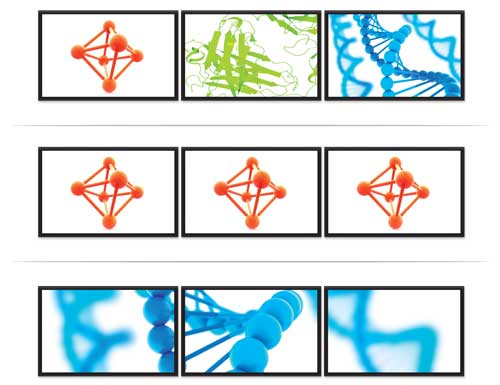
Connect to any display
With the MST hub, you can use DisplayPort video adapters and cable adapters that enable you to connect HDMI, VGA or DVI displays. This ensures your MST hub will be compatible with virtually any television, monitor or projector. This MST hub is VESA and DisplayPort certified to support DP 1.2 enabled systems, for seamless integration with your existing video equipment.

Configure your displays for any environment
Using the MST hub, you can extend your desktop onto additional monitors and stream independent content to each display giving you the freedom to multitask and increase your productivity. You can also mirror the same image onto multiple displays for remote viewing applications such as digital signage.

Enjoy amazing video quality, without draining system resources
MST technology uses your existing video card to minimize the use of system resources while delivering Ultra HD 4K resolutions. This unprecedented performance makes MST perfect for high-resolution applications such as graphic design, gaming and medical imaging.
Note: When using a DisplayPort 1.1 video card the MSTDP123DP will act as splitter, automatically mirroring your video source across all displays. Resolution limitations apply.
The MSTDP123DP supports plug-and-play installation for a hassle-free setup, and is backed by a StarTech.com 2-year warranty and free lifetime technical support.
Note: MST shares 21.6 Gbps across all attached displays. Higher resolutions can restrict the available bandwidth with the remaining ports, please see our guideline below for determining an ideal resolution for your setup. Certain graphics adapters have limited MST support and will only output to three displays in total. If more than three monitors are attached the fourth will be disabled.
Average Resolution Bandwidth Allocation
1920x1080 (High-definition 1080p) @60hz - 22%
1920x1200 @60hz - 30%
2560x1440 @60hz - 35%
2560x1600 @60hz - 38%
3840 x 2160 (Ultra HD 4K) @30hz - 38%
Note: Exceeding 100% will reduce functionality.
Examples of Supported Resolution Configurations
Screen 1 Resolution |
Screen 2 Resolution |
Screen 3 Resolution |
Total % of Bandwidth |
|---|---|---|---|
| 1920x1200 @60hz (30%) | 1920x1200 @60hz (30%) | 1920x1200 @60hz (30%) | 90% |
| 2560x1440 @60hz (35%) | 2560x1440 @60hz (35%) | 1920x1200 @60hz (30%) | 100% |
| 2560x1600 @60hz (38%) | 2560x1600 @60hz (38%) | 1920x1080 @60hz (22%) | 98% |
| 3840x2160 @30hz (38%) | 2560x1600 @60hz (38%) | 1920x1080 @60hz (22%) | 98% |
| 3840x2160 @30hz (38%) | 3840x2160 @30hz (38%) | 1920x1080 @60hz (22%) | 98% |
Examples of Unsupported Resolution Configurations
Screen 1 Resolution |
Screen 2 Resolution |
Screen 3 Resolution |
Total % of Bandwidth |
|---|---|---|---|
| 2560x1600 @60hz (38%) | 2560x1600 @60hz (38%) | 1920x1200 @60hz (30%) | 106% |
| 3840x2160 @30hz (38%) | 2560x1600 @60hz (38%) | 1920x1200 @60hz (30%) | 106% |
| 3840x2160 @30hz (38%) | 2560x1600 @60hz (38%) | 2560x1440 @60hz (35%) | 111% |
| 3840x2160 @30hz (38%) | 3840x2160 @30hz (38%) | 3840x2160 @30hz (38%) | 114% |
Return Policy |
Time to Return |
|
Standard Return Policy |
We offer a hassle-free 30-day returns policy for domestic (US) orders, excluding non-refundable items. Refund or Replacement within 30 days of the delivery date. All products that fall under the Standard Return Policy qualify for our 30-Day Hassle-Free Returns. Please see the section above for more details. |
|
Replacement Only Return Policy |
Replacement within 30 days of the delivery date. |
|
Manufacturer Only Return Policy |
Covered by the manufacturer's warranty. Please refer to the terms and conditions for the manufacturer's warranty or contact the manufacturer. |
|
Holiday Extended Return Policies |
Extended Holiday Return Policy.Qualifying purchases of products displaying the " Extended Holiday Return Policy ", from November 1st, 2023 to December 25, 2023, are eligible for a Refund or Replacement until January 31, 2024. Extended Holiday Replacement-Only Return PolicyQualifying purchases of products displaying the " Extended Holiday Replacement-Only Return Policy ", from November 1st, 2023 to December 25, 2023, are eligible for a Replacement until January 31, 2024. |



