StarTech.com SA-3236 MSTDP123DP Triplo Head DisplayPort 1.2 Multi Monitor MST Hub Risoluzione 4096 x 2160 Garanzia di 3 Anni





















StarTech.com SA-3236 MSTDP123DP Triplo Head DisplayPort 1.2 Multi Monitor MST Hub Risoluzione 4096 x 2160 Garanzia di 3 Anni
StarTech.com MSTDP123DP
- Free Shipping
- 1 Anno Garanzia
- Resi entro 30 giorni
- Carbon Neutral: Neutro in carbonio
Caratteristiche chiave del prodotto
- ADATTATORE MULTI MONITOR PER WINDOWS: Il cubo MST DisplayPort triplo supporta fino a 3 monitor DisplayPort in modalità estesa o duplicata utilizzando una porta DP su PC desktop o laptop Windows | Non compatibile con macOS
- RISOLUZIONE DELL'IMMAGINE: L'adattatore triplo MST supporta risoluzioni fino a 2x 4K 30Hz + 1x 1080p 60Hz su tre monitor o tre display ultrawide fino a 2560x1080 60Hz
- COMPATIBILITÀ: Lo splitter video DisplayPort MST a 3 porte funziona con laptop, computer o schede grafiche desktop | Richiede un sistema host con DP 1.2/HBR2/MST o successivo da HP, Dell & Lenovo e schede video AMD, Nvidia & Intel
- AUMENTA LA PRODUTTIVITÀ: Aumenta la produttività estendendo il desktop nella tua postazione di lavoro in ufficio / home office | La tecnologia MST utilizza le prestazioni della tua GPU/scheda video per fornire video non compressi e utilizzare risorse di sistema minime
- FACILE DA USARE: L'adattatore per triplo monitor supporta nativamente 3 monitor DP; Funziona solo con Windows e offre una semplice configurazione senza driver | Il connettore DisplayPort a levetta garantisce una connessione affidabile e previene disconnessioni accidentali
ore
minuti
Informazioni di spedizione
StarTech.com
MSTDP123DP
This MST hub lets you connect three monitors to your DisplayPort™ (DP) 1.2 equipped Windows® laptop or desktop.
Increase productivity with multiple screens
The newest generations of computers are more portable than ever, which often means that youre left with fewer video outputs and smaller integrated screens. This MST hub solves both of these problems by letting you connect three additional displays to your computer, which makes multitasking much easier.
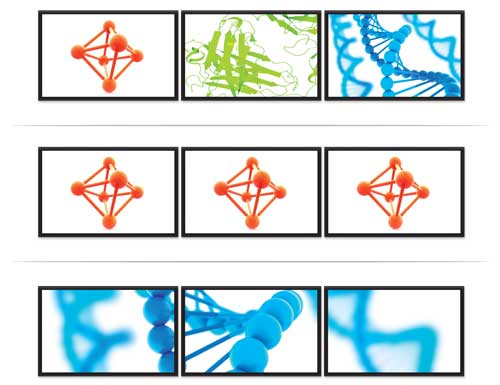
Connect to any display
With the MST hub, you can use DisplayPort video adapters and cable adapters that enable you to connect HDMI, VGA or DVI displays. This ensures your MST hub will be compatible with virtually any television, monitor or projector. This MST hub is VESA and DisplayPort certified to support DP 1.2 enabled systems, for seamless integration with your existing video equipment.

Configure your displays for any environment
Using the MST hub, you can extend your desktop onto additional monitors and stream independent content to each display giving you the freedom to multitask and increase your productivity. You can also mirror the same image onto multiple displays for remote viewing applications such as digital signage.

Enjoy amazing video quality, without draining system resources
MST technology uses your existing video card to minimize the use of system resources while delivering Ultra HD 4K resolutions. This unprecedented performance makes MST perfect for high-resolution applications such as graphic design, gaming and medical imaging.
Note: When using a DisplayPort 1.1 video card the MSTDP123DP will act as splitter, automatically mirroring your video source across all displays. Resolution limitations apply.
The MSTDP123DP supports plug-and-play installation for a hassle-free setup, and is backed by a StarTech.com 2-year warranty and free lifetime technical support.
Note: MST shares 21.6 Gbps across all attached displays. Higher resolutions can restrict the available bandwidth with the remaining ports, please see our guideline below for determining an ideal resolution for your setup. Certain graphics adapters have limited MST support and will only output to three displays in total. If more than three monitors are attached the fourth will be disabled.
Average Resolution Bandwidth Allocation
1920x1080 (High-definition 1080p) @60hz - 22%
1920x1200 @60hz - 30%
2560x1440 @60hz - 35%
2560x1600 @60hz - 38%
3840 x 2160 (Ultra HD 4K) @30hz - 38%
Note: Exceeding 100% will reduce functionality.
Examples of Supported Resolution Configurations
Screen 1 Resolution |
Screen 2 Resolution |
Screen 3 Resolution |
Total % of Bandwidth |
|---|---|---|---|
| 1920x1200 @60hz (30%) | 1920x1200 @60hz (30%) | 1920x1200 @60hz (30%) | 90% |
| 2560x1440 @60hz (35%) | 2560x1440 @60hz (35%) | 1920x1200 @60hz (30%) | 100% |
| 2560x1600 @60hz (38%) | 2560x1600 @60hz (38%) | 1920x1080 @60hz (22%) | 98% |
| 3840x2160 @30hz (38%) | 2560x1600 @60hz (38%) | 1920x1080 @60hz (22%) | 98% |
| 3840x2160 @30hz (38%) | 3840x2160 @30hz (38%) | 1920x1080 @60hz (22%) | 98% |
Examples of Unsupported Resolution Configurations
Screen 1 Resolution |
Screen 2 Resolution |
Screen 3 Resolution |
Total % of Bandwidth |
|---|---|---|---|
| 2560x1600 @60hz (38%) | 2560x1600 @60hz (38%) | 1920x1200 @60hz (30%) | 106% |
| 3840x2160 @30hz (38%) | 2560x1600 @60hz (38%) | 1920x1200 @60hz (30%) | 106% |
| 3840x2160 @30hz (38%) | 2560x1600 @60hz (38%) | 2560x1440 @60hz (35%) | 111% |
| 3840x2160 @30hz (38%) | 3840x2160 @30hz (38%) | 3840x2160 @30hz (38%) | 114% |
Return Policy |
Time to Return |
|
Standard Return Policy |
We offer a hassle-free 30-day returns policy for domestic (US) orders, excluding non-refundable items. Refund or Replacement within 30 days of the delivery date. All products that fall under the Standard Return Policy qualify for our 30-Day Hassle-Free Returns. Please see the section above for more details. |
|
Replacement Only Return Policy |
Replacement within 30 days of the delivery date. |
|
Manufacturer Only Return Policy |
Covered by the manufacturer's warranty. Please refer to the terms and conditions for the manufacturer's warranty or contact the manufacturer. |
|
Holiday Extended Return Policies |
Extended Holiday Return Policy.Qualifying purchases of products displaying the " Extended Holiday Return Policy ", from November 1st, 2023 to December 25, 2023, are eligible for a Refund or Replacement until January 31, 2024. Extended Holiday Replacement-Only Return PolicyQualifying purchases of products displaying the " Extended Holiday Replacement-Only Return Policy ", from November 1st, 2023 to December 25, 2023, are eligible for a Replacement until January 31, 2024. |



