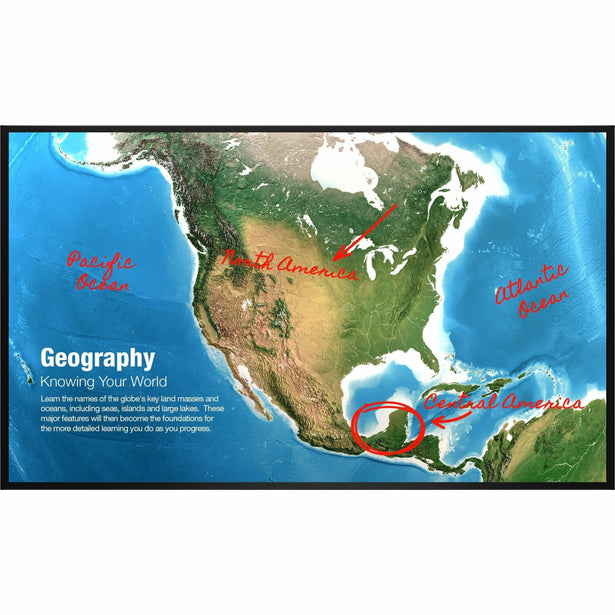Interactive collaboration displays are designed to make teamwork seamless. With features like multi-touch technology and digital whiteboarding, these screens allow multiple users to interact with the display simultaneously, making brainstorming and project planning more efficient. Look for a display that offers responsive touch capability, high-fidelity stylus input, and user-friendly interface to maximize team productivity.

The adaptability of a collaboration display is crucial for different workspaces. Whether it's wall-mounted in a conference room or on a mobile stand for flexible positioning, the right display can fit into any space. Seek out displays with robust mounting options and easy-to-move stands that cater to a dynamic workplace, ensuring that your team can collaborate effectively, no matter the setting.

Today’s collaboration displays come equipped with built-in cameras, microphones, and speakers, eliminating the need for external devices. This integration simplifies setting up for meetings and enhances the clarity of communication. Opt for a collaboration display that includes high-quality video and audio components to ensure that every voice is heard and every visual is crisp during virtual meetings.