StarTech.com SA-3236 MSTDP123DP Triple Head DisplayPort 1.2 Multi Monitor MST Hub 4096 x 2160 Resolution 3 Year Warranty





















StarTech.com SA-3236 MSTDP123DP Triple Head DisplayPort 1.2 Multi Monitor MST Hub 4096 x 2160 Resolution 3 Year Warranty
StarTech.com MSTDP123DP
- Free Shipping
- 1 Jahr. Garantie
- 30-tägige Rückgabe
- Klimaneutral
Produkthauptmerkmale
- MULTI-MONITOR-ADAPTER FÜR WINDOWS: Triple DisplayPort MST Hub treibt bis zu 3x DisplayPort-Monitore im erweiterten oder gespiegelten Modus mit einem DP-Port auf Windows-Desktop-PCs oder Laptops an | Nicht kompatibel mit macOS
- DISPLAYAUFLÖSUNG: Der Triple-Monitor-DP-MST-Hub unterstützt Auflösungen von bis zu 2x 4K 30 Hz + 1x 1080p 60 Hz auf drei Monitoren oder drei Ultrawide-Displays mit bis zu 2560x1080 60 Hz
- KOMPATIBILITÄT: Der 3-Port-DisplayPort-MST-Videosplitter funktioniert mit Laptops, Computern oder Desktop-Grafikkarten | Erfordert Hostsystem mit DP 1.2/HBR2/MST oder neuer von HP, Dell & Lenovo und AMD, Nvidia & Intel Grafikkarten
- STEIGERN SIE DIE PRODUKTIVITÄT: Erhöhen Sie Ihre Produktivität, indem Sie Ihren Desktop an Ihrem Arbeitsplatz im Büro/Home-Office erweitern | MST-Technologie verwendet die Leistung Ihrer GPU/Grafikkarte, um unkomprimiertes Video zu liefern und minimale Systemressourcen zu verwenden
- EINFACH ZU VERWENDEN: Der Triple-Monitor-Adapter unterstützt nativ 3x DP-Monitore; Funktioniert nur mit Windows und bietet ein einfaches treiberloses Setup | Einrastender DisplayPort-Anschluss gewährleistet eine zuverlässige Verbindung und verhindert unbeabsichtigte Trennungen
FREE Returns from South Africa
Stunden
Minuten
Versandinformationen
StarTech.com SA-3236 MSTDP123DP Triple Head DisplayPort 1.2 Multi Monitor MST Hub 4096 x 2160 Resolution 3 Year Warranty
StarTech.com MSTDP123DP
- Free Shipping
- 1 Jahr. Garantie
- 30-tägige Rückgabe
- Klimaneutral
Stunden
Minuten
Versandinformationen
FREE Returns from South Africa
Produkthauptmerkmale
- MULTI-MONITOR-ADAPTER FÜR WINDOWS: Triple DisplayPort MST Hub treibt bis zu 3x DisplayPort-Monitore im erweiterten oder gespiegelten Modus mit einem DP-Port auf Windows-Desktop-PCs oder Laptops an | Nicht kompatibel mit macOS
- DISPLAYAUFLÖSUNG: Der Triple-Monitor-DP-MST-Hub unterstützt Auflösungen von bis zu 2x 4K 30 Hz + 1x 1080p 60 Hz auf drei Monitoren oder drei Ultrawide-Displays mit bis zu 2560x1080 60 Hz
- KOMPATIBILITÄT: Der 3-Port-DisplayPort-MST-Videosplitter funktioniert mit Laptops, Computern oder Desktop-Grafikkarten | Erfordert Hostsystem mit DP 1.2/HBR2/MST oder neuer von HP, Dell & Lenovo und AMD, Nvidia & Intel Grafikkarten
- STEIGERN SIE DIE PRODUKTIVITÄT: Erhöhen Sie Ihre Produktivität, indem Sie Ihren Desktop an Ihrem Arbeitsplatz im Büro/Home-Office erweitern | MST-Technologie verwendet die Leistung Ihrer GPU/Grafikkarte, um unkomprimiertes Video zu liefern und minimale Systemressourcen zu verwenden
- EINFACH ZU VERWENDEN: Der Triple-Monitor-Adapter unterstützt nativ 3x DP-Monitore; Funktioniert nur mit Windows und bietet ein einfaches treiberloses Setup | Einrastender DisplayPort-Anschluss gewährleistet eine zuverlässige Verbindung und verhindert unbeabsichtigte Trennungen
StarTech.com
MSTDP123DP
Dieses MST-Hub ermöglicht es Ihnen, drei Monitore an Ihrem DisplayPort™ (DP) 1.2-fähigen Windows®-Laptop oder Desktop anzuschließen.
Steigern Sie die Produktivität mit mehreren Bildschirmen
Die neuesten Generationen von Computern sind mobiler denn je, was oft bedeutet, dass Ihnen weniger Videoausgänge und kleinere integrierte Bildschirme zur Verfügung stehen. Dieses MST-Hub löst beide Probleme, indem es Ihnen ermöglicht, drei zusätzliche Displays an Ihren Computer anzuschließen, was Multitasking deutlich erleichtert.
Verbinden Sie mit jedem Bildschirm
Mit dem MST-Hub können Sie DisplayPort-Videoadapter und Kabeladapter verwenden, die es Ihnen ermöglichen, HDMI-, VGA- oder DVI-Displays anzuschließen. Dies gewährleistet, dass Ihr MST-Hub mit praktisch jedem Fernseher, Monitor oder Projektor kompatibel ist. Dieses MST-Hub ist VESA- und DisplayPort-zertifiziert, um DP 1.2-fähige Systeme zu unterstützen, für nahtlose Integration mit Ihrer vorhandenen Videoausstattung.
Konfigurieren Sie Ihre Bildschirme für jede Umgebung
Mit dem MST-Hub können Sie Ihren Desktop auf zusätzliche Monitore erweitern und unabhängige Inhalte auf jedem Bildschirm streamen, was Ihnen die Freiheit gibt, Multitasking zu betreiben und Ihre Produktivität zu steigern. Sie können auch das gleiche Bild auf mehrere Bildschirme spiegeln, beispielsweise für Anwendungen zur Fernanzeige wie Digital Signage.
Genießen Sie erstaunliche Videoqualität, ohne die Systemressourcen zu belasten
MST-Technologie verwendet Ihre vorhandene Grafikkarte, um den Einsatz von Systemressourcen zu minimieren und gleichzeitig Ultra-HD-4K-Auflösungen zu liefern. Diese beispiellose Leistung macht MST perfekt für Anwendungen mit hoher Auflösung wie Grafikdesign, Gaming und medizinische Bildgebung.
Hinweis: Bei Verwendung einer DisplayPort 1.1-Grafikkarte fungiert der MSTDP123DP als Splitter und spiegelt automatisch Ihre Videoquelle auf allen Displays. Auflösungsbeschränkungen sind zu beachten.
Der MSTDP123DP unterstützt eine Plug-and-Play-Installation für ein problemloses Setup und wird mit einer 3-jährigen Garantie von StarTech.com und kostenloser lebenslanger technischer Unterstützung geliefert.
Hinweis: MST teilt 21,6 Gbps auf alle angeschlossenen Displays auf. Höhere Auflösungen können die verfügbare Bandbreite an den verbleibenden Anschlüssen einschränken. Bitte beachten Sie unsere Richtlinie unten, um eine ideale Auflösung für Ihr Setup zu bestimmen. Bestimmte Grafikadapter haben eine begrenzte MST-Unterstützung und geben insgesamt nur auf drei Displays aus. Wenn mehr als drei Monitore angeschlossen sind, wird der vierte deaktiviert.
Durchschnittliche Auflösungspandbreitenzuweisung
1920x1080 (High-definition 1080p) @60 Hz - 22% 1920x1200 @60 Hz - 30% 2560x1440 @60 Hz - 35% 2560x1600 @60 Hz - 38% 3840 x 2160 (Ultra HD 4K) @30 Hz - 38%
Hinweis: Eine Überschreitung von 100% verringert die Funktionalität.
Beispiele für unterstützte Auflösungskonfigurationen Bildschirm 1 Auflösung Bildschirm 2 Auflösung Bildschirm 3 Auflösung Gesamt % der Bandbreite 1920x1200 @60 Hz (30%) 1920x1200 @60 Hz (30%) 1920x1200 @60 Hz (30%) 90% 2560x1440 @60 Hz (35%) 2560x1440 @60 Hz (35%) 1920x1200 @60 Hz (30%) 100% 2560x1600 @60 Hz (38%) 2560x1600 @60 Hz (38%) 1920x1080 @60 Hz (22%) 98% 3840x2160 @30 Hz (38%) 2560x1600 @60 Hz (38%) 1920x1080 @60 Hz (22%) 98% 3840x2160 @30 Hz (38%) 3840x2160 @30 Hz (38%) 1920x1080 @60 Hz (22%) 98%
Beispiele für nicht unterstützte Auflösungskonfigurationen Bildschirm 1 Auflösung Bildschirm 2 Auflösung Bildschirm 3 Auflösung Gesamt % der Bandbreite 2560x1600 @60 Hz (38%) 2560x1600 @60 Hz (38%) 1920x1200 @60 Hz (30%) 106% 3840x2160 @30 Hz (38%) 2560x1600 @60 Hz (38%) 1920x1200 @60 Hz (30%) 106% 3840x2160 @30 Hz (38%) 2560x1600 @60 Hz (38%) 2560x1440 @60 Hz (35%) 111% 3840x2160 @30 Hz (38%) 3840x2160 @30 Hz (38%) 3840x2160 @30 Hz (38%) 114%
This MST hub lets you connect three monitors to your DisplayPort™ (DP) 1.2 equipped Windows® laptop or desktop.
Increase productivity with multiple screens
The newest generations of computers are more portable than ever, which often means that youre left with fewer video outputs and smaller integrated screens. This MST hub solves both of these problems by letting you connect three additional displays to your computer, which makes multitasking much easier.
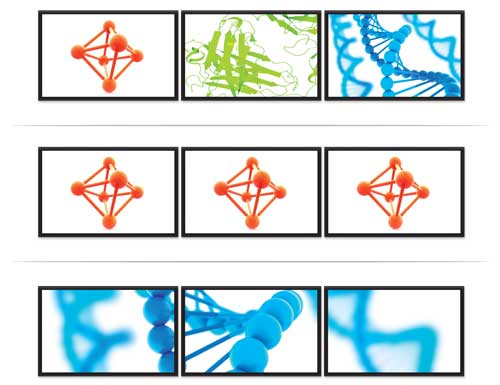
Connect to any display
With the MST hub, you can use DisplayPort video adapters and cable adapters that enable you to connect HDMI, VGA or DVI displays. This ensures your MST hub will be compatible with virtually any television, monitor or projector. This MST hub is VESA and DisplayPort certified to support DP 1.2 enabled systems, for seamless integration with your existing video equipment.

Configure your displays for any environment
Using the MST hub, you can extend your desktop onto additional monitors and stream independent content to each display giving you the freedom to multitask and increase your productivity. You can also mirror the same image onto multiple displays for remote viewing applications such as digital signage.

Enjoy amazing video quality, without draining system resources
MST technology uses your existing video card to minimize the use of system resources while delivering Ultra HD 4K resolutions. This unprecedented performance makes MST perfect for high-resolution applications such as graphic design, gaming and medical imaging.
Note: When using a DisplayPort 1.1 video card the MSTDP123DP will act as splitter, automatically mirroring your video source across all displays. Resolution limitations apply.
The MSTDP123DP supports plug-and-play installation for a hassle-free setup, and is backed by a StarTech.com 2-year warranty and free lifetime technical support.
Note: MST shares 21.6 Gbps across all attached displays. Higher resolutions can restrict the available bandwidth with the remaining ports, please see our guideline below for determining an ideal resolution for your setup. Certain graphics adapters have limited MST support and will only output to three displays in total. If more than three monitors are attached the fourth will be disabled.
Average Resolution Bandwidth Allocation
1920x1080 (High-definition 1080p) @60hz - 22%
1920x1200 @60hz - 30%
2560x1440 @60hz - 35%
2560x1600 @60hz - 38%
3840 x 2160 (Ultra HD 4K) @30hz - 38%
Note: Exceeding 100% will reduce functionality.
Examples of Supported Resolution Configurations
Screen 1 Resolution |
Screen 2 Resolution |
Screen 3 Resolution |
Total % of Bandwidth |
|---|---|---|---|
| 1920x1200 @60hz (30%) | 1920x1200 @60hz (30%) | 1920x1200 @60hz (30%) | 90% |
| 2560x1440 @60hz (35%) | 2560x1440 @60hz (35%) | 1920x1200 @60hz (30%) | 100% |
| 2560x1600 @60hz (38%) | 2560x1600 @60hz (38%) | 1920x1080 @60hz (22%) | 98% |
| 3840x2160 @30hz (38%) | 2560x1600 @60hz (38%) | 1920x1080 @60hz (22%) | 98% |
| 3840x2160 @30hz (38%) | 3840x2160 @30hz (38%) | 1920x1080 @60hz (22%) | 98% |
Examples of Unsupported Resolution Configurations
Screen 1 Resolution |
Screen 2 Resolution |
Screen 3 Resolution |
Total % of Bandwidth |
|---|---|---|---|
| 2560x1600 @60hz (38%) | 2560x1600 @60hz (38%) | 1920x1200 @60hz (30%) | 106% |
| 3840x2160 @30hz (38%) | 2560x1600 @60hz (38%) | 1920x1200 @60hz (30%) | 106% |
| 3840x2160 @30hz (38%) | 2560x1600 @60hz (38%) | 2560x1440 @60hz (35%) | 111% |
| 3840x2160 @30hz (38%) | 3840x2160 @30hz (38%) | 3840x2160 @30hz (38%) | 114% |
Return Policy |
Time to Return |
|
Standard Return Policy |
We offer a hassle-free 30-day returns policy for domestic (US) orders, excluding non-refundable items. Refund or Replacement within 30 days of the delivery date. All products that fall under the Standard Return Policy qualify for our 30-Day Hassle-Free Returns. Please see the section above for more details. |
|
Replacement Only Return Policy |
Replacement within 30 days of the delivery date. |
|
Manufacturer Only Return Policy |
Covered by the manufacturer's warranty. Please refer to the terms and conditions for the manufacturer's warranty or contact the manufacturer. |
|
Holiday Extended Return Policies |
Extended Holiday Return Policy.Qualifying purchases of products displaying the " Extended Holiday Return Policy ", from November 1st, 2023 to December 25, 2023, are eligible for a Refund or Replacement until January 31, 2024. Extended Holiday Replacement-Only Return PolicyQualifying purchases of products displaying the " Extended Holiday Replacement-Only Return Policy ", from November 1st, 2023 to December 25, 2023, are eligible for a Replacement until January 31, 2024. |




